I got this tip from a friend. In Windows 7, you can access “godmod”. All it did was giving you a list of system control settings with very nice description to help you do some tweaking in windows 7.
To get that:
– Right click anywhere and create a new folder. (Even on your desktop)
– Rename your folder to “GodModel.{ED7BA470-8E54-465E-825C-99712043E01C}”
– Double click on that folder to open it, you will see this screen:
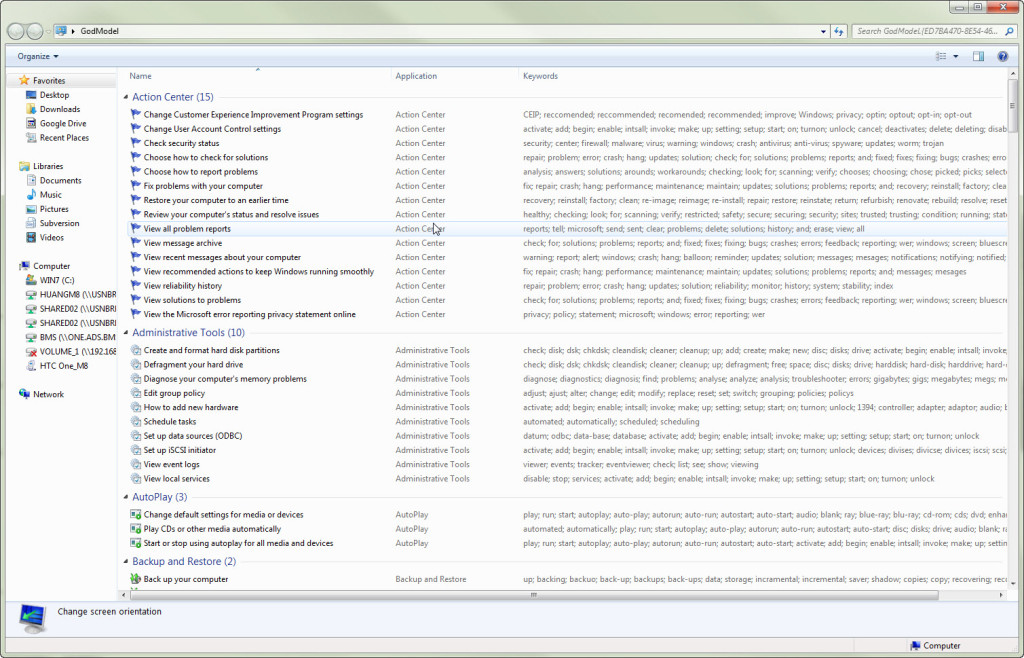
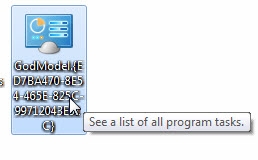
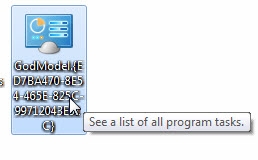
Also works in Windows 8!